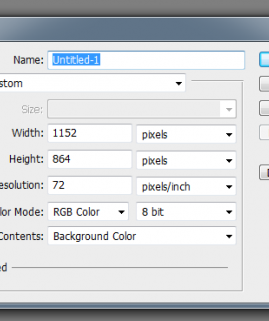Scared Photomanipulation Tutorial - PART 2
20
Aug'10
 Cpotorac
CpotoracMember since:
Aug 2010
This tutorial will be a little different than all the other tutorials I wrote. Here I will teach you some basic things about Photomanipulation.
Final Image
Step
26
 Cpotorac
CpotoracMember since:
Aug 2010
Finally using the Dodge Tool we will lighten some parts of the image. Start with the eyes.
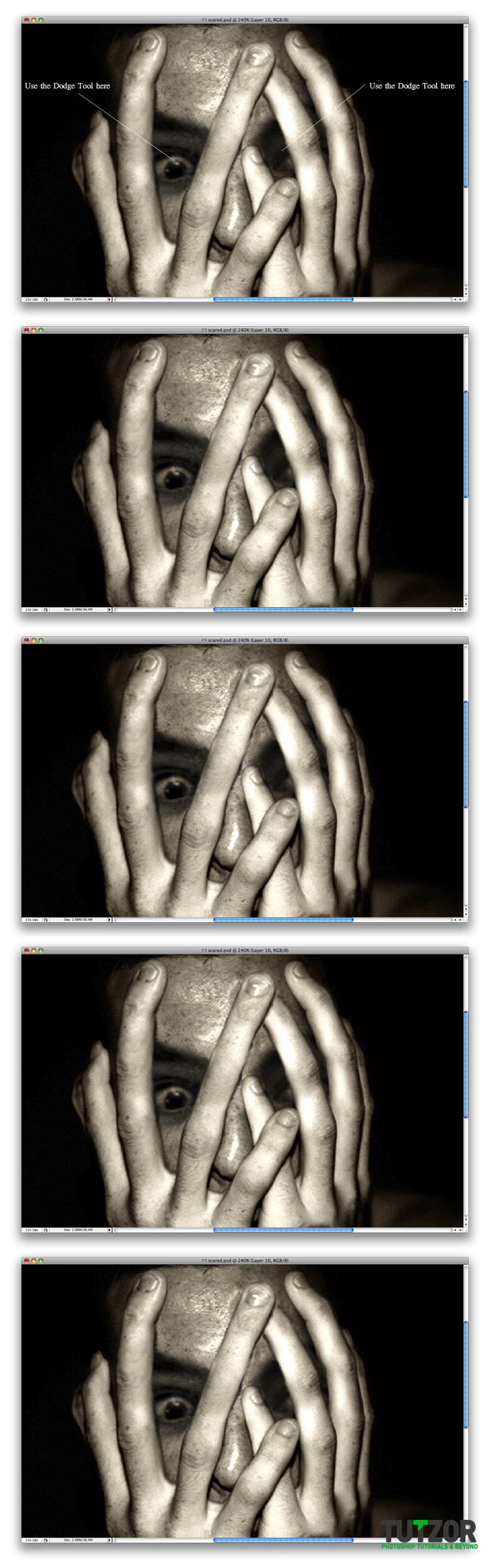
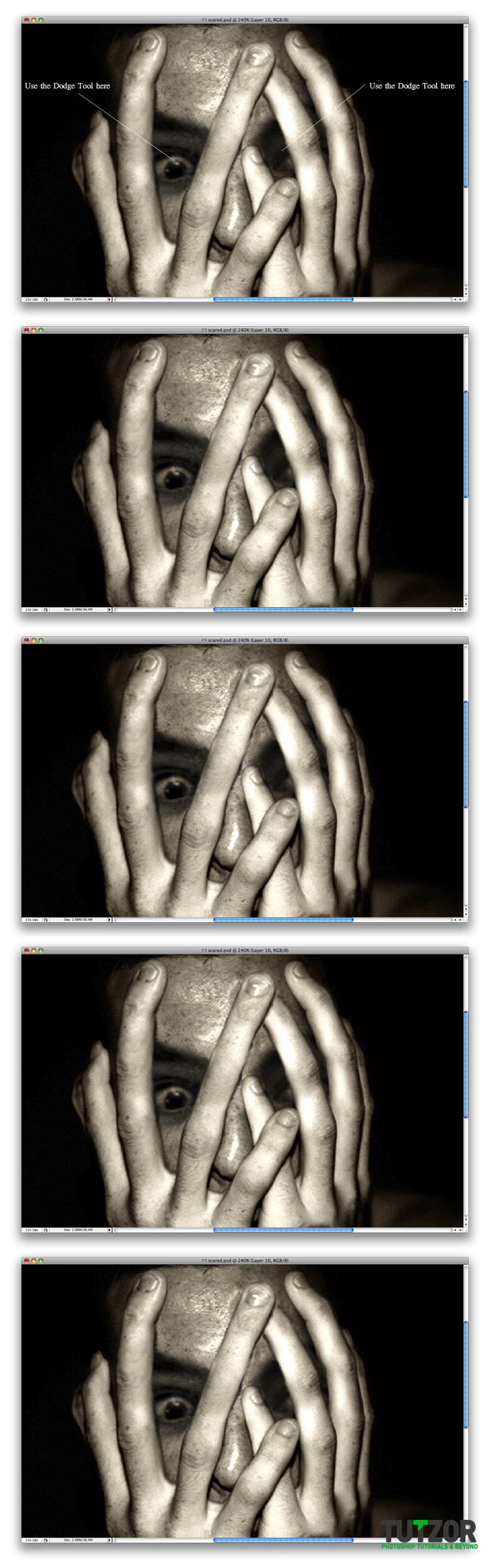
Step
27
 Cpotorac
CpotoracMember since:
Aug 2010
Now finish with the Dodge Tool on both mouths. Lighten in the spots I have specified in the preview:
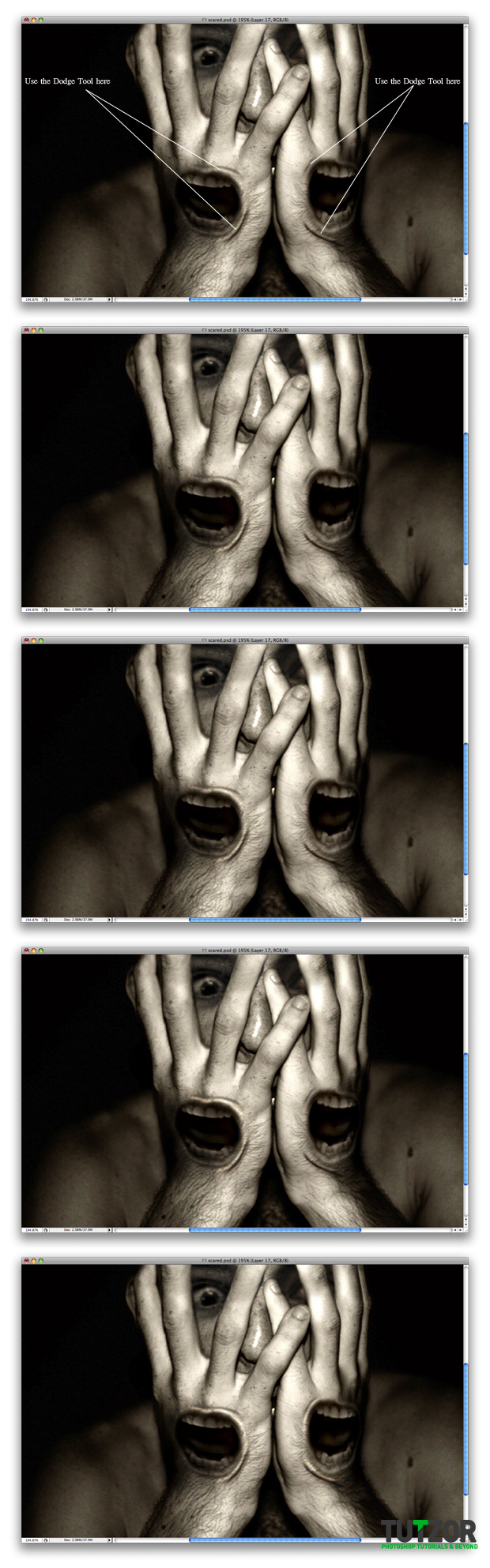
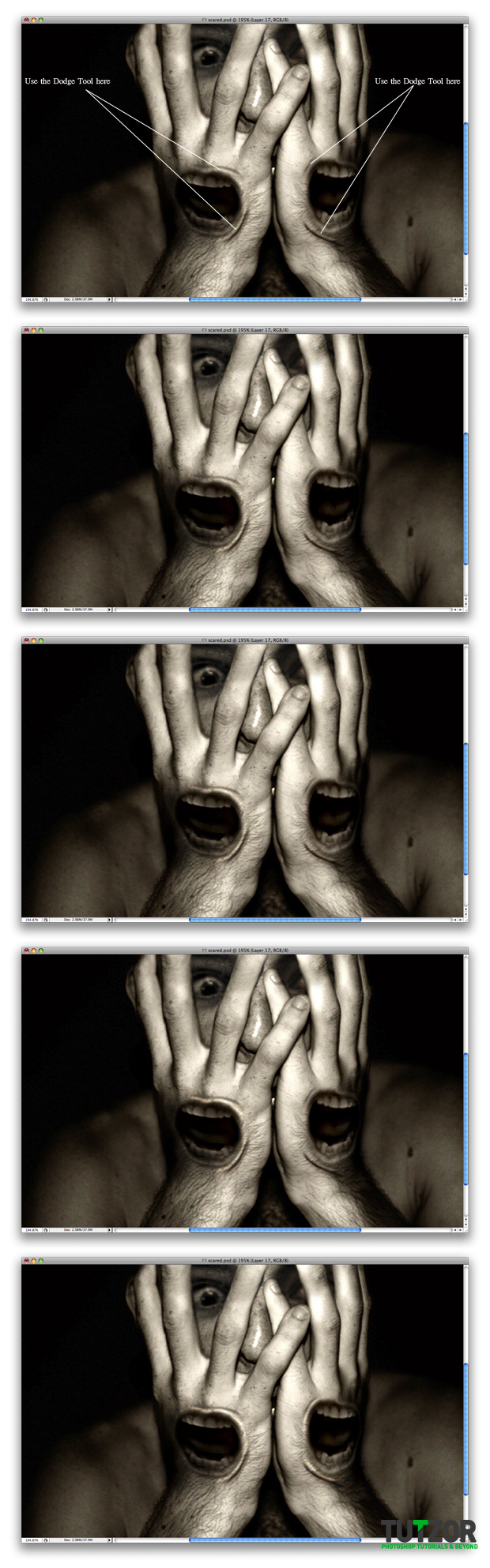
Step
28
 Cpotorac
CpotoracMember since:
Aug 2010
In the end you can finish the work with a nice texture. In my case I like it as it is.
Thank you for reading.