How to see through your computer monitor using Photoshop
22
Aug'10
 Cpotorac
CpotoracMember since:
Aug 2010
Step
01
 Cpotorac
CpotoracMember since:
Aug 2010
First of all you need to take two photographs of your computer.
Move the monitor away and take a shot. Put the monitor back and position it as you want. A stand will be very useful for this.
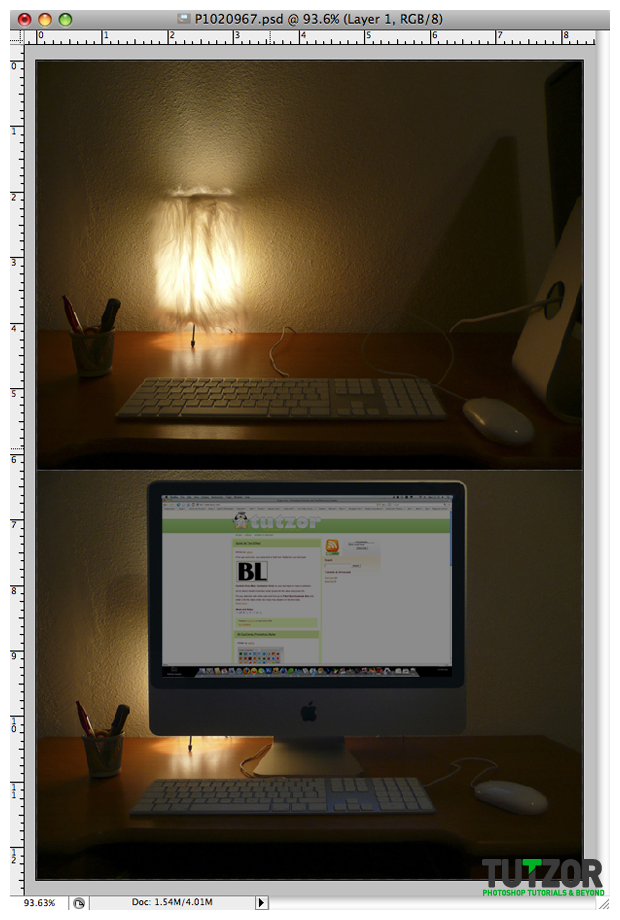
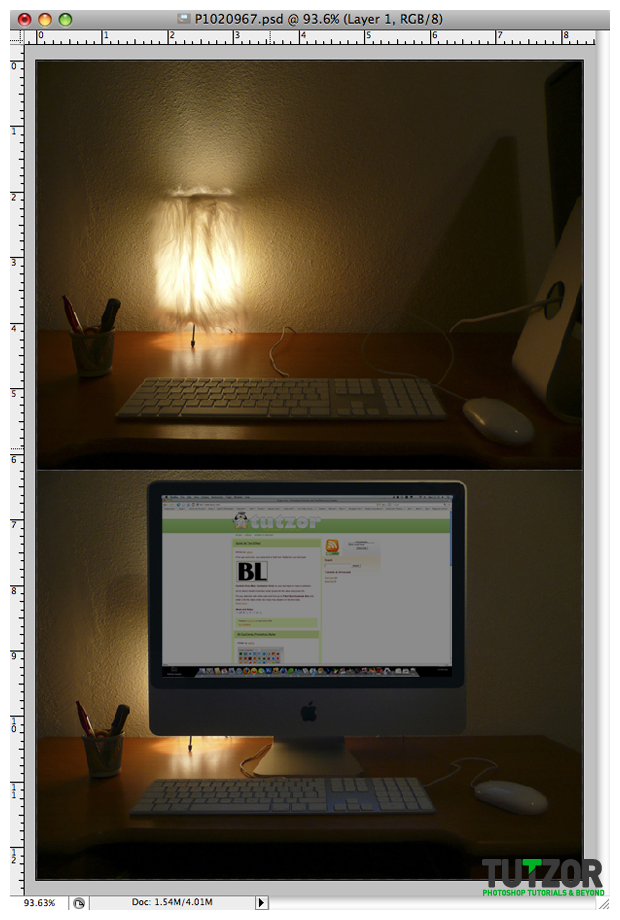
Step
02
 Cpotorac
CpotoracMember since:
Aug 2010
You need now to open both images and put the one were you moved the monitor away over the other image.
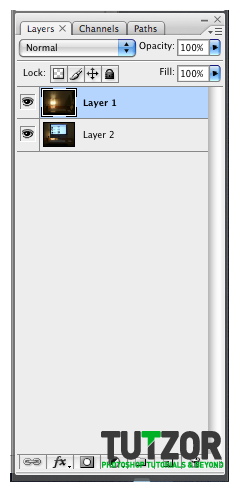
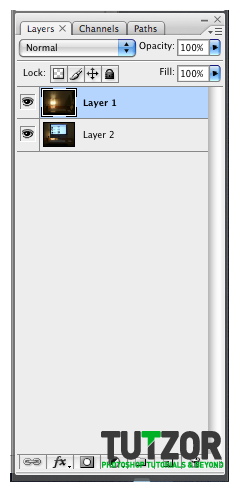
Step
03
 Cpotorac
CpotoracMember since:
Aug 2010
Now make the image were you took off the monitor invisible by clicking the eye icon in her left and select the second image.
Here you need to make a path using the Pen Tool over the monitor screen.
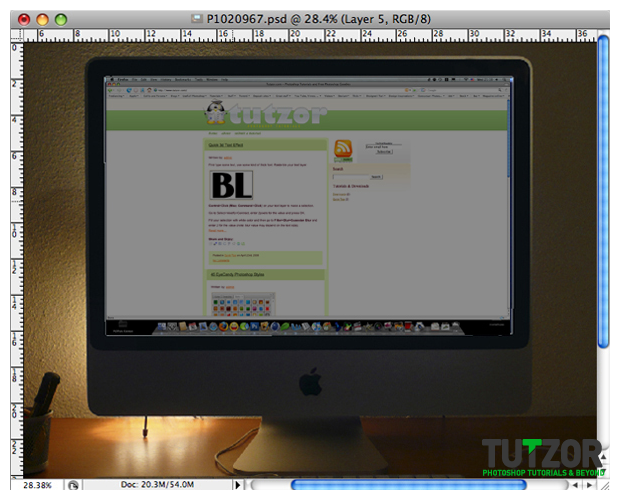
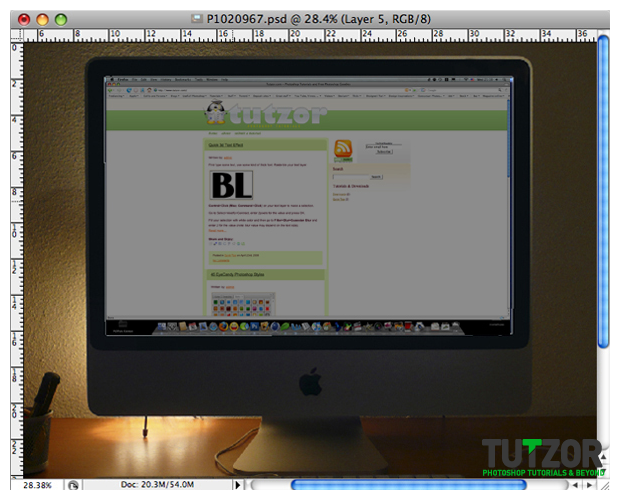
Step
04
 Cpotorac
CpotoracMember since:
Aug 2010
With that path made press Control + Enter (Command + Return on a MAC) to make a selection. Go to the image with the monitor moved and copy the piece you just selected by pressing Control + J (Command + J on a Mac).
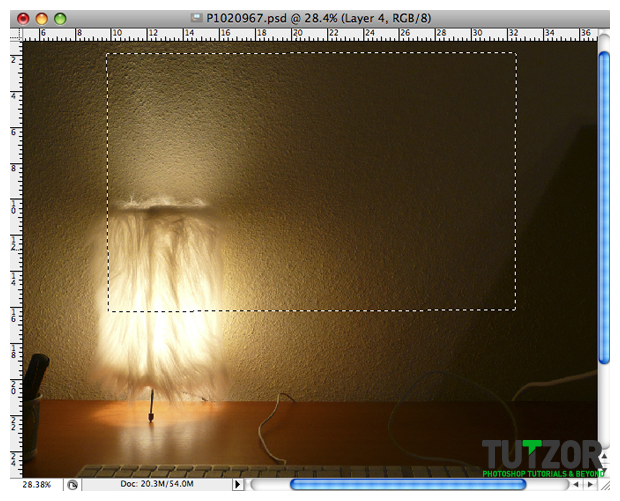
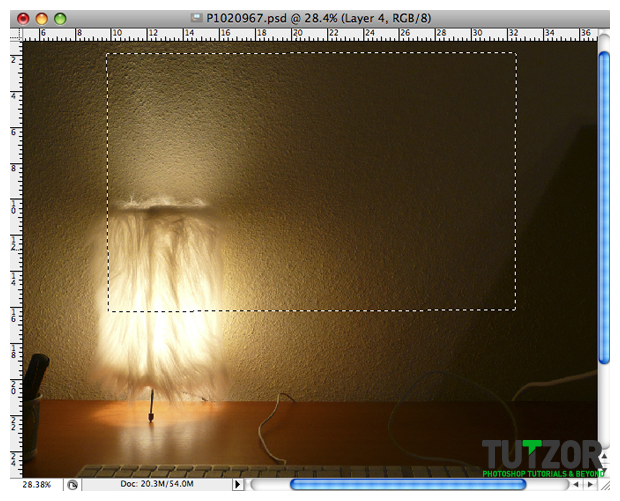
Step
05
 Cpotorac
CpotoracMember since:
Aug 2010
Use these settings in the blending mode for the screen layer:
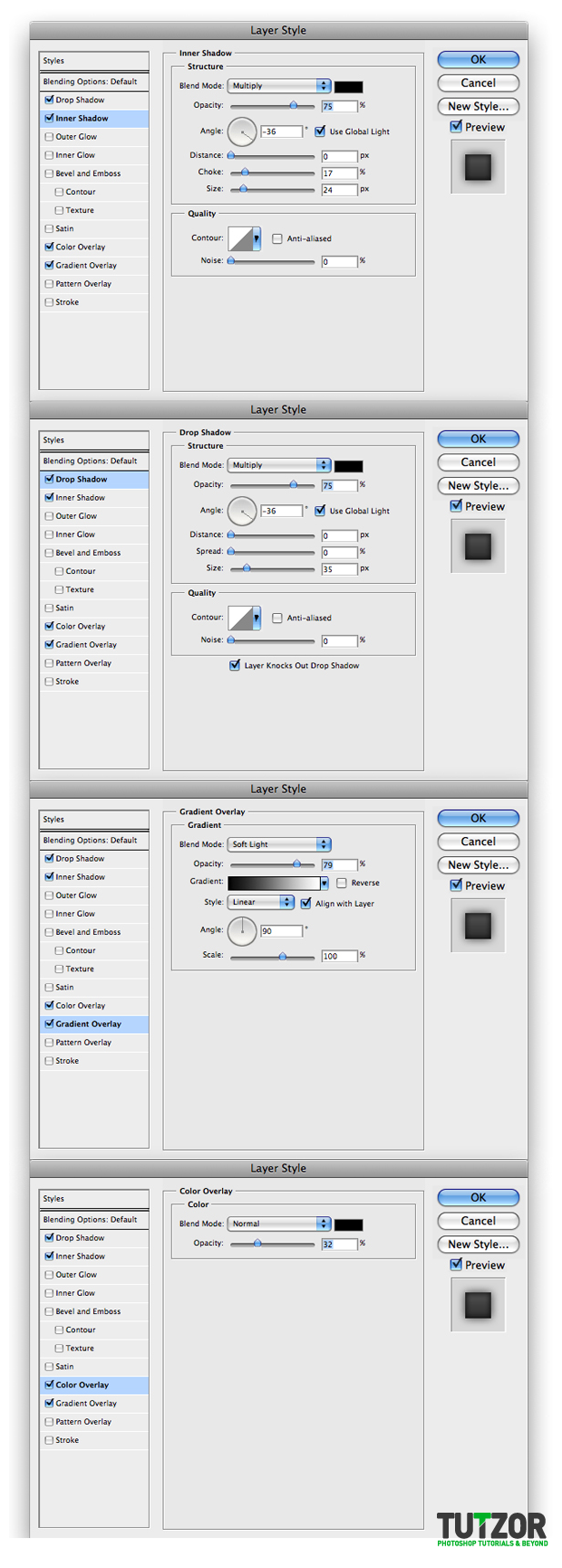
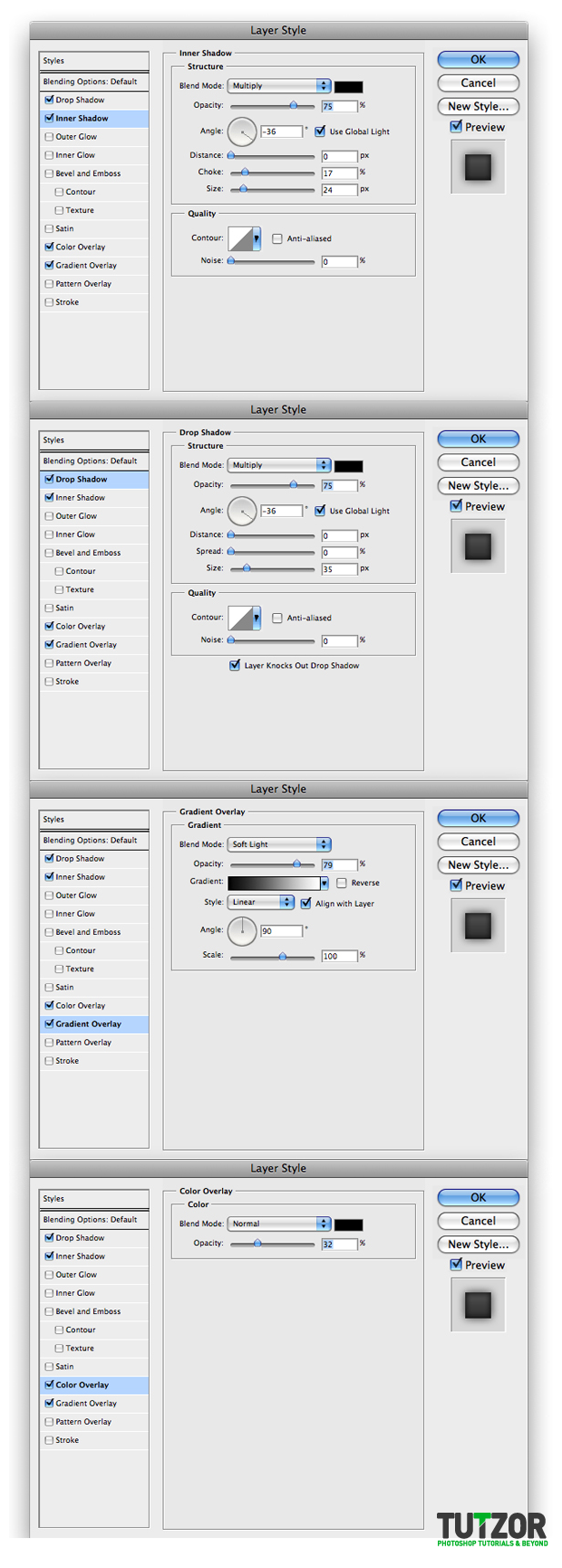
Step
06
 Cpotorac
CpotoracMember since:
Aug 2010
This should be the result:
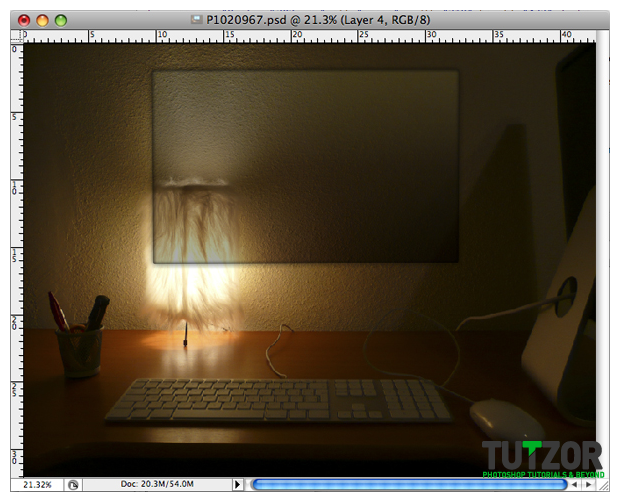
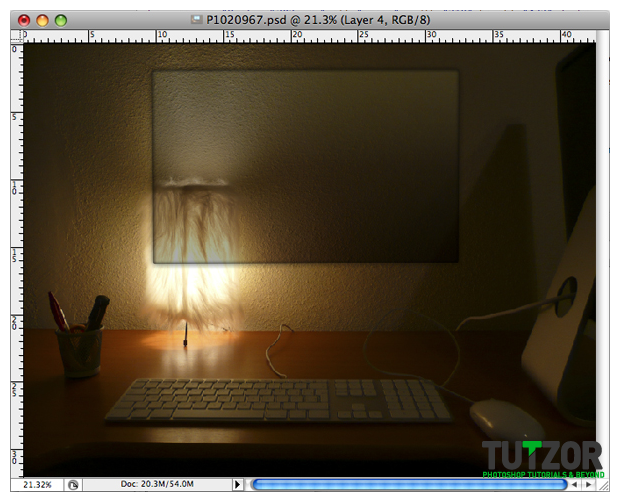
Step
07
 Cpotorac
CpotoracMember since:
Aug 2010
Next you can delete the image were you moved the monitor away. We don’t need to anymore. This is how the image should look.
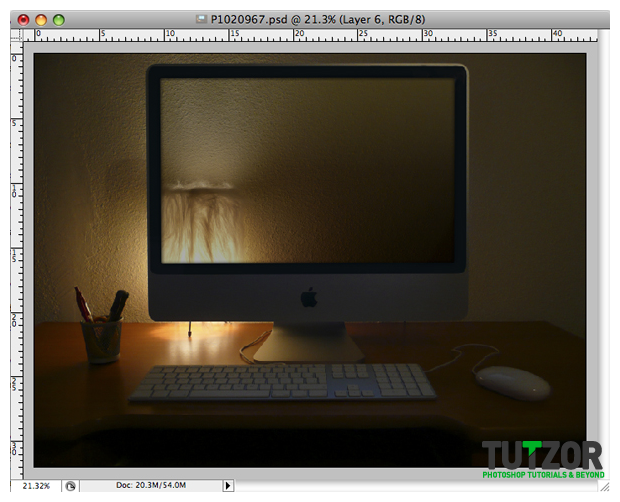
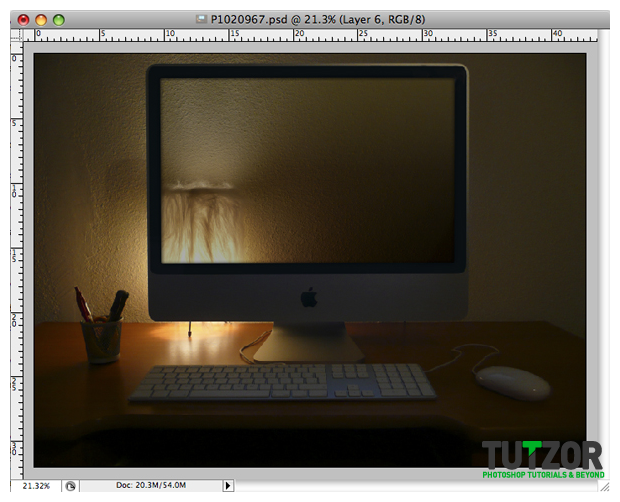
Step
08
 Cpotorac
CpotoracMember since:
Aug 2010
You can also work more on it if you like but this was just a little example to show you how to achieve this effect.










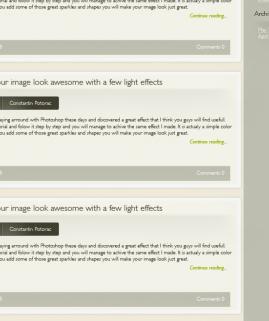


Comments
Nice post
Nice post
Hoping to get involved
Hey - I am definitely glad to find this. great job!
Totally agree with Blueice1000
Absolutely right! Well said!
Re: How to see through your computer monitor using Photoshop
It is such a shame that some people forget what the concept of a 'Tutorial' is.
If you learn something from a tutorial then its done its job! its that simple.
You might not agree on the images or concept being taught, but thats not the point. No-one is born walking and talking, we ALL have to learn, and as such our lives are just one huge learning experience. So next time, before you go off on one how lame a tutorial is or that the image or concept involved might not be to your liking. Just remember, this... you were a learner too. And, although you might not gain any further knowledge or understanding from what is being taught, there are people that will. This kind of tutorial is aimed at those who want to learn new approaches and skill.
So, if you are the expert you think you are, that's great. So, show us all just how fantastic you are, or simply just move on.
Thanks for reading.
Re: How to see through your computer monitor using Photoshop
cool..will try one day
Re: How to see through your computer monitor using Photoshop
Mine work is here :D
http://www.facebook.com/photo.php?pid=551451&id=711203503
Re: How to see through your computer monitor using Photoshop
nice!
IT Certification Exam
Very nice work done in photoshop really very appreciable work well done dude.
Thank you so much for sharing your work with us.
MSCE