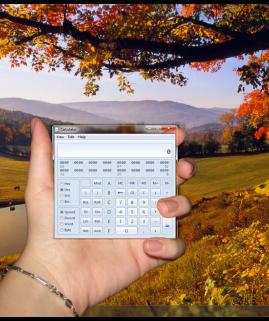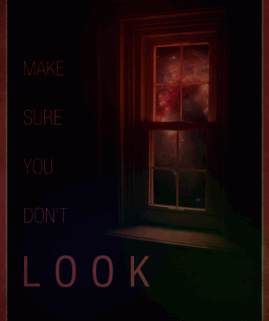Making digital watch icon - PART 2
24
Aug'10
 Cpotorac
CpotoracMember since:
Aug 2010
Here is a tutorial that will teach you how to make a nice digital watch icon.
Final Image
Step
26
 Cpotorac
CpotoracMember since:
Aug 2010
First make the minute indicator. Use the Pen Tool for this and make a black shape.
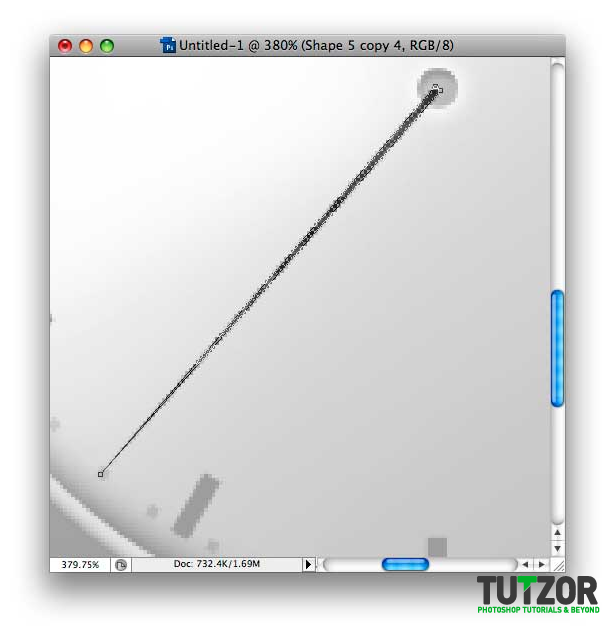
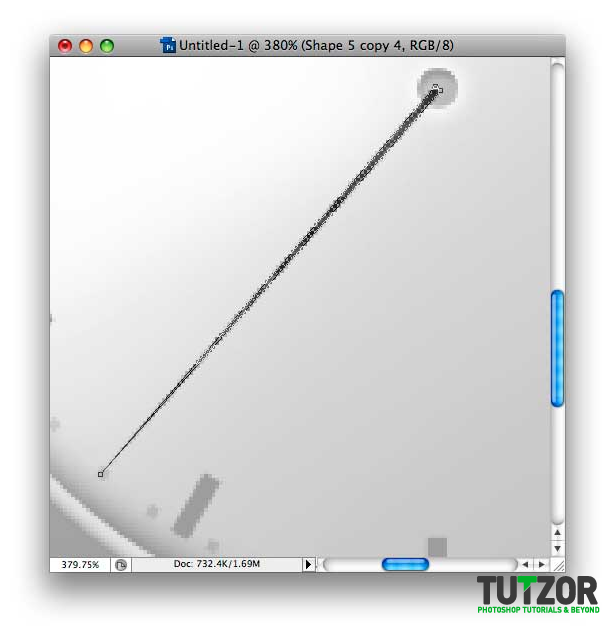
Step
27
 Cpotorac
CpotoracMember since:
Aug 2010
Second we will make the hour indicator.
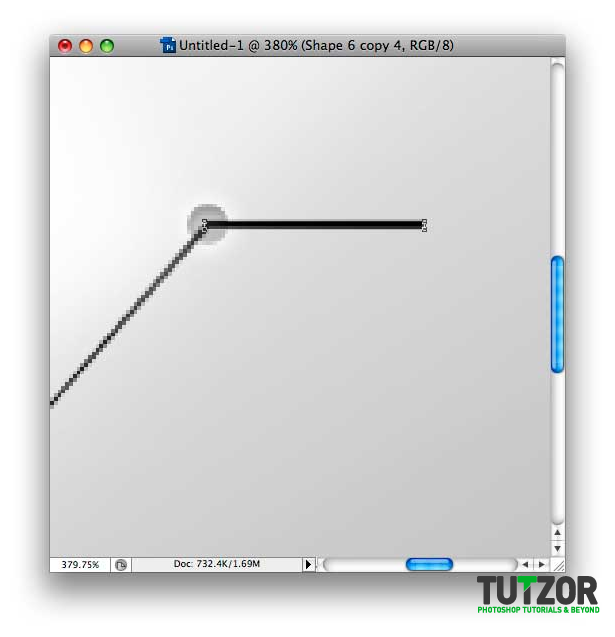
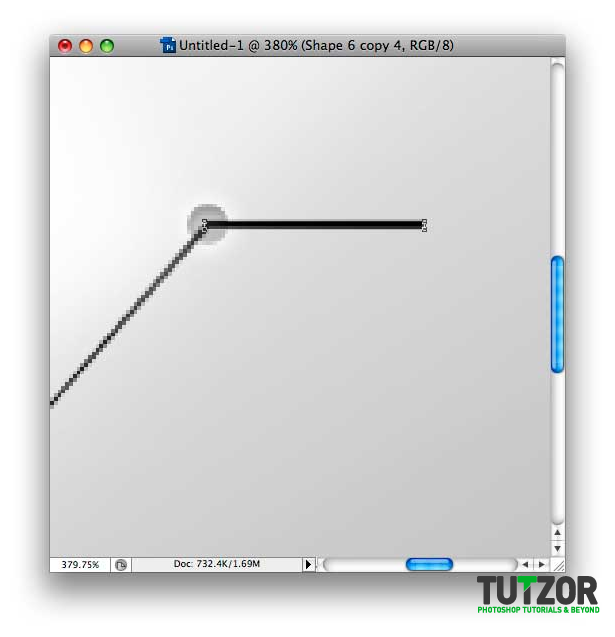
Step
28
 Cpotorac
CpotoracMember since:
Aug 2010
And last will be the second indicator. Make this one using the Line Tool with 1 pixel.
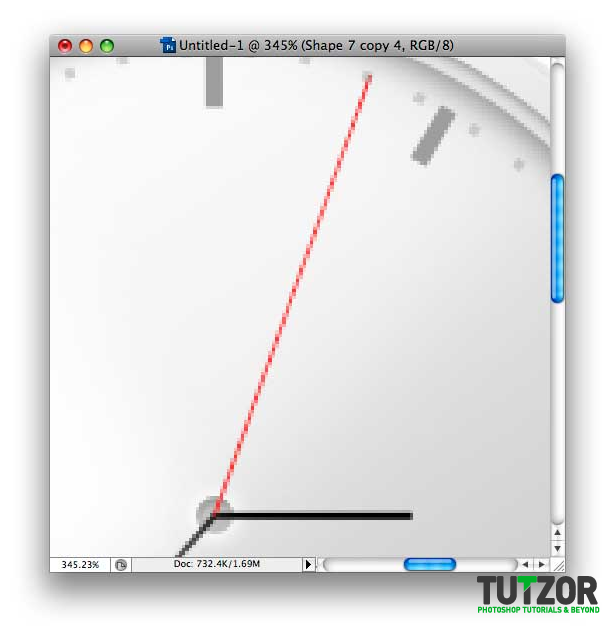
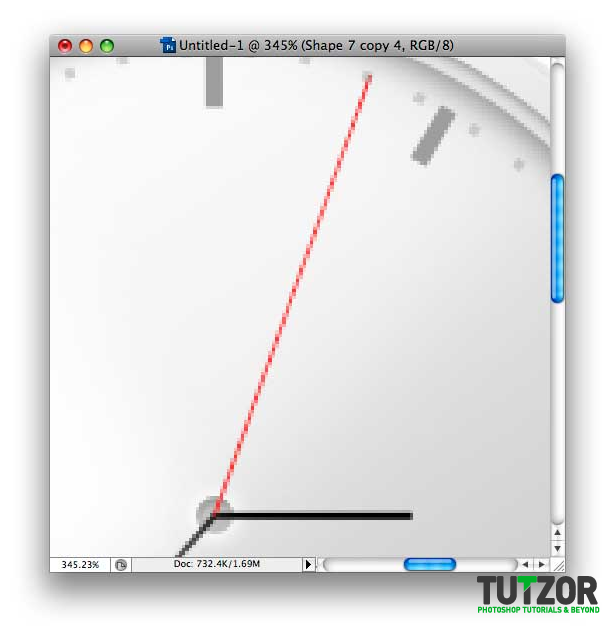
Step
29
 Cpotorac
CpotoracMember since:
Aug 2010
Make the shadows for each indicator by duplicating the indicator and changing the opacity to 10%. Also make the second shadow indicator black.
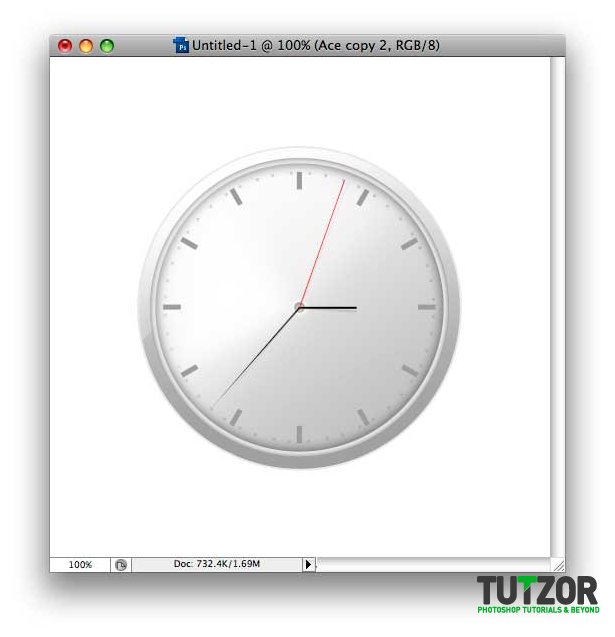
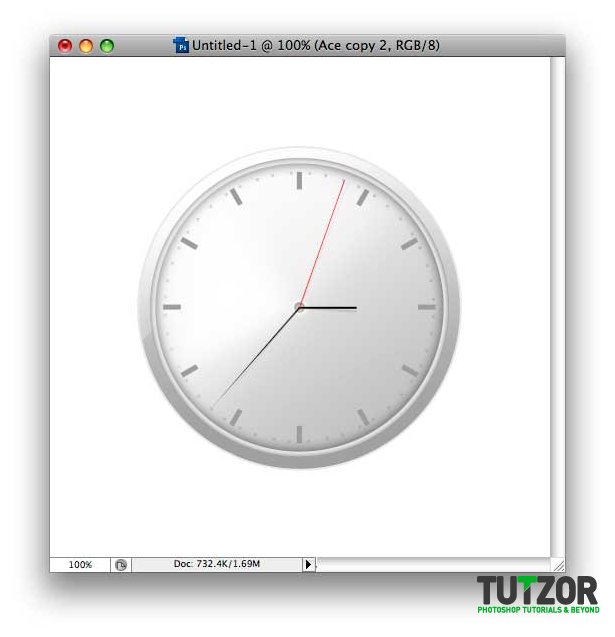
Step
30
 Cpotorac
CpotoracMember since:
Aug 2010
To make the watch indicate the AM just go to Watch folder in the layer palette. Here enter the Blending Options of the first circle and use change the Gradient like I did.
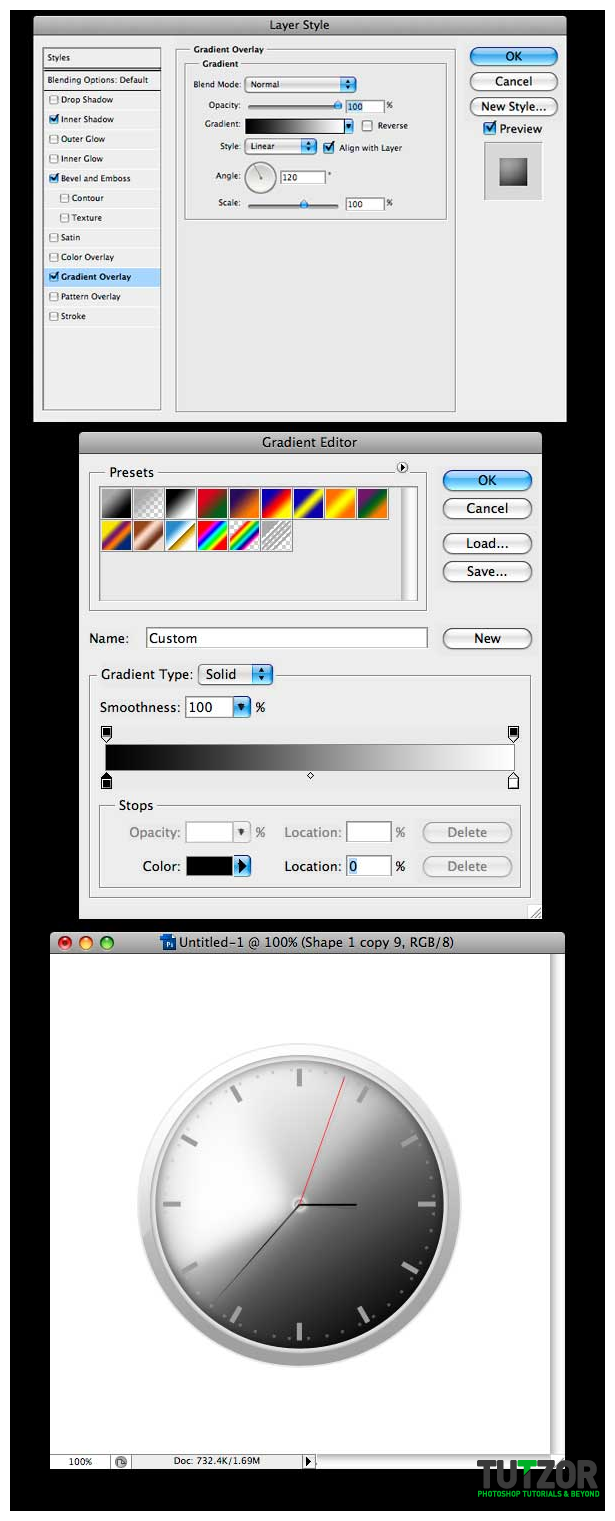
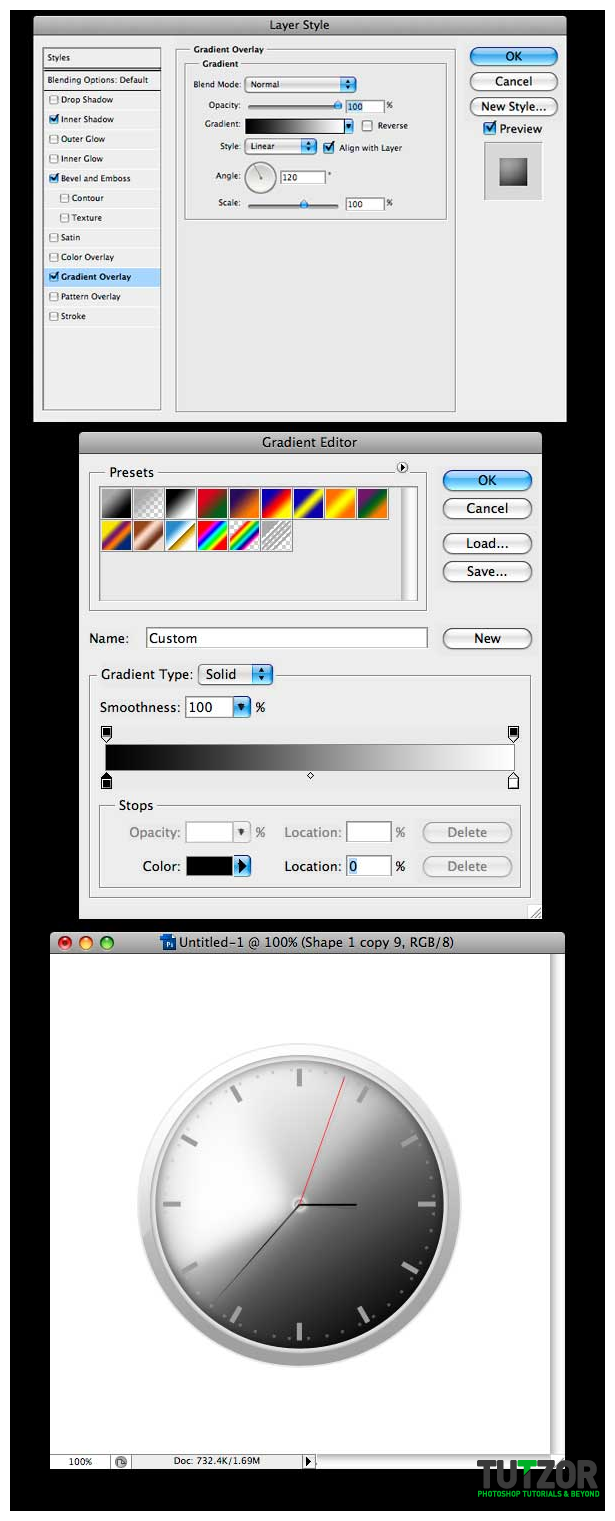
Step
31
 Cpotorac
CpotoracMember since:
Aug 2010
Make a nice Background and present your product to the client.